System INI Settings are system wide settings.
Enable System Settings
-
From the Home menu, select
 Home > System > Code Setup.
Home > System > Code Setup.
-
From the Code Setup menu, select
 INI Settings > System.
INI Settings > System.
-
On the
 System screen, if the INI Setting that you want is not already in the list, click Insert.
System screen, if the INI Setting that you want is not already in the list, click Insert.
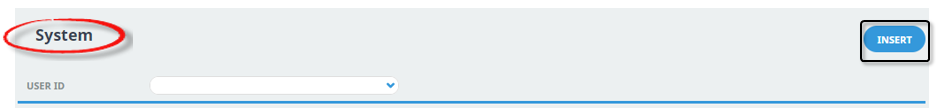
-
In the
 System screen, select a Setting Name and User ID.
System screen, select a Setting Name and User ID.
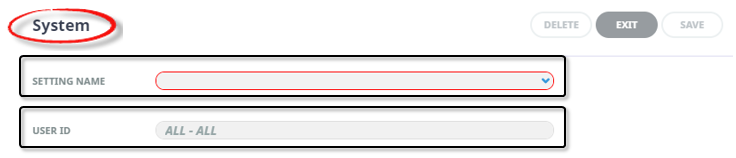
-
Click
 Save to keep the changes.
Save to keep the changes.
-
Click
 Exit to discard any changes.
Exit to discard any changes.

Available System INI Settings
INI Settings can be enabled for all users or (where permitted) for specific users.
ACCEPTABLE_ATTACHMENTS (All Users)
Is used to control the type of attachments that can be added to outgoing emails from NX. (Comma delimited list - e.g., .pdf, .png. xml) Acceptable email attachment types include:
- .doc
- .docx
- .xml
- application/msword
- application/vnd
- openxmlformats-officedocument
- wordprocessingml
AGENTANALYSIS1-6 (6 Fields) (All Users)
Labels for the six Agent Analysis fields. Once set, these field labels are available in Code Setup > Debtors Debtor (Agent) Analysis Codes for the definition of data in the agent analysis tables. This data is then able to be set against agents in Debtors/Details/Analysis tab.
AGENT_BRANCH (Per User)
This setting allows an Agent branch code (or codes) to be set up against individual users and restricts the user to making bookings only for an agent whose branch code is in this setting. (Comma delimited list - e.g., NZ,US,AU).
AGENT_BRANCH_ANALYSIS (All Users)
The Agent Analysis field number (1 - 6) that the AGENT_BRANCH setting (above) is validated on.
AIR_SERVICE_MSG_TYPE (All Users)
The message code that is to be put on the air service line during the PNR download which determines which message line format will be used
AIR_SERVICE_TYPE (All Users)
The service type that is to be used when creating a service line via the PNR download function.
ALL_EXCEPT_OVERRIDE (All Users, String)
When Y(es), the default radio button setting for Booking recalculation is "All Except Override".
ANALYSIS1-6 (6 Fields) (All Users)
Labels for the six Booking Analysis fields. Once set, these field labels are available in Code Setup > Bookings Booking Analysis 1-6 for the definition of data in the booking analysis tables. This data is then able to be set against bookings in Header Details tab.
ARCREDITLIMITBASE (All Users)
Determines the basis of how the Agent balance is calculated when being compared with the agent credit limit. The default is total outstanding including future entered and aged. Setting to C will check current + overdue 1 – 4.
AR_NEXT_CREDIT, AR_NEXT_INVOICE, AR_NEXT_RECEIPT (3 Fields, All Users)
These three settings are used to provide the start numbering sequence for Debtors accounting documents — Credit Notes, Invoices and Receipts.
ATTACHMENTS_LOCATION (All Users)
File path to search for attached documents. Hosted client locations will need to be relative to the home directory of the messaging webservices.
AUTOMESSAGE (All Users)
Switches on the Auto messaging system. There are 4 valid values: G = Group only; F = FIT only, B = Both Group & FIT; N = None.
AZURE_FILESHARE_ACCOUNT (All Users)
For hosted NX systems, the print function needs an Azure Fileshare Account. The account name needs to be in this INI setting.
AZURE_FILESHARE_KEY (All Users)
Azure Fileshare storage key for the account defined in AZURE_FILESHARE_ACCOUNT.
BASECURRENCY (All Users)
The 3 character currency code of the currency that the final accounting will be done in. i.e., the currency of the country the system is domiciled in. This must match the currency code for the base currency that is set up under Currencies.
BOOKING_AUDITING (ALL Users)
NOTE: Auditing of a booking is available if there is an associated archive database (speak with your local Tourplan Office if you are interested in this feature)
To enable booking auditing for all users select (Y)es, the setting will automatically default to (N)o.
BOOKON_NAME (All Users)
The default name for a Group booking generated via the Operations > Book On function for rolling up FIT Package Bookings into a Group series departure. Valid values are P – PCM Name or S – Package Service Description. When setting this value it should be remembered that the BOOKON_PREFIX and the BOOKON_SUFFIX value are prepended and appended to the Booking Name (as obtained from the BOOKON_NAME variable), and there is a maximum limit of 60 characters for a booking name.
BOOKON_PREFIX (All Users)
A prefix which will be prepended to the BOOKON_NAME when the Group booking (generated via Operations > Book On) is created.
BOOKON_ROOMLIST (All Users)
There are two methods of outputting Group rooming lists — as text Notes (with a special note category), or as a passenger name record stored in the names table. When a Group booking is generated via the Operations > Book On function for rolling up FIT Package Bookings into a Group series departure, the system needs to know which method of rooming list is being used. The valid values are NOTES or BOOKING.
BOOKON_ROOMLIST_CAT (All Users)
If NOTES is being used for the BOOKON_ROOMLIST, then the note category created specifically for rooming lists must be entered as the value here.
BOOKON_SUFFIX (All Users)
A suffix which will be appended to the BOOKON_NAME when the Group booking (generated via Operations > Book On) is created.
BSPPLATE (All Users)
The BSP Plate record with will be used as the default BSP Plate.
BSPPROCESSING (All Users)
Determines if BSP Processing is in use (Y)es, (N)o.
BSPSUPPLIER (All Users)
The default BSP supplier that will be used if the BSP Supplier Plate is not defined.
CANCEL_POLICY_NOTES (All Users)
This setting controls the note category to be displayed on the more info cancellation policy tab within the service search screen.
COMPANYNAME (All Users)
The user company software license name. This is used on report headings, login screens etc.
COMPONENT_TOUR_COPY (All Users)
Allow a booking that has a component tour in it to be copied. (Y)es, (N)o, (W)arn.
CTR_ENABLED (All Users)
When set to (Y)es, allows a Country description to be set up and Countries defined. These are then able to be used in the Service lookup process in PCMs and Bookings.
NOTE: The term Country is a default description. The INI setting CTR_LABEL allows a descriptive label to be set. The important thing is that the Country (and Destination when set to Y(es), allows a Destination description to be set up and Destinations defined. These are then able to be used in the Service lookup process in PCMs and Bookings and can be used as two additional descriptions in conjunction with the Location, Service, Supplier coding that services use.
CTR_LABEL (All Users)
The label to describe the Country level enabled in CTR_ENABLED above.
DATABASEVERSION (All Users)
The current version of the Tourplan SQL Database. System updated only.
DATABASE_ANALYSIS1-6 (6 Fields) (All Users)
Labels for the six Database Analysis fields. Once set, these fields labels are available in Code Setup > Product for the definition of data in the Database analysis tables. This data is then able to be set in the Options Cost Detail screen of services in the Product application.
DATE_FORMAT_DISPLAY (All Users)
As DATETIME_FORMAT_DISPLAY, but for those fields that only display dates (not dates and times). See Date/Time About INI Setting Field Headings.
DATE_FORMAT_ENTRY (All Users)
The format of date entry into date fields. See Date/Time About INI Setting Field Headings.
NOTE: Having separate settings for Date Format Entry and Date Format Display means that dates can be entered in one format, but display in another—e.g., a date entered as 01/01/17 can display as 01 Jan 2017.
DEFAULTEDITFONT (Per User)
The default font that will be used in Notes and Messaging set up and editing screens. This setting applies system wide.
The following fonts will translate into the correct HTML styles.
| INI Setting | Font Family |
|---|---|
| Arial | Arial, Helvetica, Sans-serif |
| Comic Sans MS | Comic Sans Ms, Cursive |
| Courier New | Courier New, Courier, Monospace |
| Georgia | Georgia, Serif |
| Lucida Sans Unicode | Lucida Sans Unicode, Lucida Grande, Sans-serif |
| Tahoma | Tahoma, Geneva, Sans-serif |
| Times New Roman | Times New Roman, Times, Serif |
| Trebuchet MS | Trebuchet MS, Helvetica, Sans-serif |
| Verdana | Verdana, Geneva, Sans-serif |
DEFAULTEDITFONTSIZE (Per User)
The default font size that will be used in Notes and Messaging set up and editing screens. This setting applies system wide.
DEFAULTINCREMENT (All Users)
The default %age value that will be applied to expired Product rates when entered into PCMs and/or Bookings.
DEFAULT_ANALYSIS1-6 (6 Fields) (Per User)
Default analysis codes for the six PCM Analysis fields. Once set, these values will default into the analysis fields in a PCM header when the PCM is created.
DEF_BKG_FIND_FROM_DATE (Per User)
When searching for bookings, there are four date fields — Travel Date From/To and Booking Date Entered From/To. This INI setting is used to define the default 'From' value for the Booking Date Entered range in the booking find/scroll. Can be either a specific date or number of months. If months is used, the value must be preceded by a minus (-) sign—e.g., -12
DEF_BKG_TD_FROM_DATE (Per User)
As DEF_BKG_FIND_FROM_DATE, but the default 'From' value for the Booking Travel Date.
DEF_PCM_FIND_FROM_DATE (Per User)
When searching for PCMs, there are four date fields — Travel Date From/To and Booking Date Entered From/To. This INI setting is used to define the default 'From' value for the PCM Date Entered range in the booking find/scroll. Can be either a specific date or number of months. If months is used, the value must be preceded by a minus (-) sign—e.g., -12.
DEF_PCM_TD_FROM_DATE (Per User)
As DEF_PCM_FIND_FROM_DATE, but the default 'From' value for the Booking Travel Date.
DEPOSIT_INVOICE_PREFIX (All Users)
An alpha or numeric value which will be used as a prefix on Deposit invoices.
NOTE: The transaction reference field (Invoice Number) has a limit of 20 characters. The prefix set up in this field must be counted as part of the maximum 20 characters.
DST_ENABLED (All Users)
When set to (Y)es, allows a Destination description to be set up and Destinations defined. These are then able to be used in the Service lookup process in PCMs and Bookings.
NOTE: The term Destination is a default description. The INI setting DST_LABEL allows a descriptive label to be set. The important thing is that Destination (and Country) can be used as two additional descriptions in conjunction with the Location, Service, Supplier coding that services use.
DST_LABEL (All Users)
The label to describe the Destination level enabled in DST_ENABLED above.
EXCHANGE_RATE_ON_OUT_DATE (All Users)
Without being set (and if the setting is (N)o), the exchange rate used is the rate on the first date of the service. When (Y)es, the exchange rate used is the rate on the Service Out Date.
EXTERNAL_AIR_OK_STATUS (All Users) (User Special)
External Air Service Allocated OK Status.
EXTERNAL_AIR_RQ_STATUS (All Users) (User Special)
External Air Service Request Status.
EXTERNAL_AIR_XX_STATUS (All Users) (User Special)
External Air Service Cancelled Status.
EXTERNAL_MANUAL_STATUS (All Users).
The service status to be automatically applied to an External Service that has become 'disconnected'.
EXTERNAL_OK_STATUS (All Users)
The service status to be automatically applied to an External Service that has been allocated ok.
EXTERNAL_RQ_STATUS (All Users)
The service status to be automatically applied to an External Service that is on request.
EXTERNAL_XX_STATUS (All Users)
The service status to be automatically applied to an External Service that has been cancelled.
FX_REVAL_SUBCODE (All Users)
The Currency Sub-code to use when Foreign Currency revaluations are being calculated.
GL_USER_DEFINED_FIELDS1-5
GLANALYSIS1-6 (All Users)
Labels for the six General Ledger Analysis fields. Once set, these field labels are available in Code Setup > Financials for the definition of data in the Financial analysis tables.
HIDEUNUSEDDEFAULT (Per User)
This setting controls which Package Departures are displayed during the Operations > Book On procedure. When set to Y, those packages which have 0 bookings on them will not be displayed. This setting effectively sets/unsets the checkbox which is available in the Operations exe to control this function.
INVOICENOCOMM (All Users)
When commissions are paid to agents, the standard setting (N)o will generate an invoice showing Retail, Less Commission = Net. e.g., 1000.00, -100 = 900.00. Internally (not displayed on an invoice transaction) a record is stored of the commission amount of each service. When this setting is (Y)es, there are no commission records created and the invoice amount is calculated as 900.00, -0.00 = 900.00.
LANGUAGES (All Users)
Languages [(CN)Chinese, (DE)German, (EN)English, (ES)Spanish, (FR)French, (IT)Italian (JA)Japanese].
LEASEDSYSTEM (All Users)
Indicates whether the software license is a lease. This is set during the installation of the Tourplan Software license code. Altering this setting will render the system unusable.
LEASEENDDATE, LEASESTARTDATE (All Users)
These two settings store the start and end dates of the current software lease period. Altering these settings will render the system unusable.
MANUAL_FLIGHT_DROPOFF (All Users)
Manual fight service dropoff remarks format.
MANUAL_FLIGHT_PICKUP (All Users)
Manual fight service pickup remarks format.
NOTE: The above two INI Settings (MANUAL_FLIGHT_DROPOFF and MANUAL_FLIGHT_PICKUP) control the format of manual flight sector pick up and drop off detail) Setting these two settings can control the appearance and order of the data within the populated field. For Example setting them to:
- FLIGHT, LOC will produce BA1234 (Flight), London (Location) - This is the default setting
- LOC will produce just the location
- LOC, FLIGHT will produce London (Location), BA1234 (Flight)
MARKUPTAX (All Users)
If tax is applied to booking mark-up, then the tax must be specified in this setting. The value entered must match a valid tax code as set up in Tax.
MAXUSERS (All Users)
The maximum number of concurrent users the Tourplan system is licensed for.
NOTE: Any attempt to change this value will result in the system being unusable.
MAX_ATTACHMENTS_SIZE (All Users)
Defines the maximum size of message attachments in Bytes.
MOREINFO_GEONOTES (Per User)
More Information geo notes to show as maps [e.g. INF,12,SGN,14].
MOREINFO_NOTES (Per User)
More Information notes to show [e.g. INF,CON,DES].
MOREINFO_VALUEADDS (Per User)
More Information Value Adds [e.g. OptionRateText(1,2);RateValueText(1,2)].
MSG_FAST_RANGE_MATCH (All Users or Per User)
Enable fast range matching in messaging, Default settings [(N)None, (X)ML, (A)ll]
MSG_FILE_TOP_LEVEL_DIR (All Users)
The top-level directory for print files printed via Azure Hosted systems.
MSG_FILE_USER_SUB_DIR (Per User)
Dependant on how the (either Azure hosted or In House) system printing is set up, sub-directories can be set up on a user basis. This setting can be per user and if sub-directories per user are being used, the top level per user is MSG_FILE_TOP_LEVEL_DIR/MSG_FILE_USER_SUB_DIR.
MSG_SUP_CONSOLIDATE (Per User)
During output of supplier messages, a radio button is available which offers several options for consolidation—i.e., if the same supplier is used more than once in a booking, send the details of all that supplier's requirements in one message rather than individual messages. Setting this value to Y will default consolidation by supplier.
MS_EMAIL_BCC_CMD (Per User)
Used by the message system to identify where to find any “bcc” (blind carbon copy) portion of a message header inside the Email header tags.
MS_EMAIL_CC_CMD (Per User)
Used by the message system to identify where to find any “cc” (carbon copy) portion of a message header inside the Email header tags.
MS_EMAIL_SYSTEM (Per User)
The email system used (Outlook or Raw)
MS_EMAIL_TO_CMD (Per User)
Used by the message system to identify where to find any “To” portion of a message header inside the Email header tags.
MULTI_COMPANY_START (All Users)
When MULTI_COMPANY_SUPPORT is set to (Y)es, the accounting period that Multi Company accounting is to commence is entered in to this setting. This must be an accounting period in the future - Multi Company accounting cannot be retrospectively applied. The Start Period format is yyyymm - e.g. 201912.
MULTI_COMPANY_SUPPORT (All Users)
Is Multi Company Accounting to be used. (Y)es, (N)o.
NATIONALITY_ANALYSIS_CODE (All Users)
Nationality Analysis Code.
NEXTBKGREF (All Users)
This setting is used to set the starting reference number for bookings. Once set, it should not be changed without contacting Tourplan Support.
NO_COMMISSION_ON_INSERT (Per User)
When set to Y, agent commission will not be applied to invoice lines which are manually inserted.
OPTIONSCROLLPCRADIODEF (Per User)
Sets the default radio button in the bookings insert scroll which determines whether All Price Code services, System Price Code services, Applicable Price Code services are displayed or if manual price code filters are to be used.
This INI setting has four possible values:
- All Price Codes. Tourplan will display MULTIPLE lines per product, i.e. one line per price code. In effect, the system will show all products whether or not:
The header price code is blank
The INI-setting USER_PRICECODE_OVERRIDE is used
The price codes are valid agent price codes.
- System Price Codes. Tourplan will display ONE line per product based on whether or not the header price code is blank:
- If the header price code is “blank”, Tourplan will display products in the following order:
- With the price code from USER_PRICECODE_OVERRIDE INI-setting (if set)
- With the first valid agent price code
- With blank price code (whether or not “blank” is a valid agent price code)
- If the header price code is NOT “blank”:
- Tourplan will display ONLY products that have the same price code as the header price code (whether or not the header price code is a valid agent price code).
- If the header price code is “blank”, Tourplan will display products in the following order:
- Selected Price Codes. This setting works the same as OPTIONSCROLLPCRADIODEF = A. It is only used if all price codes are to be shown, but the ability to filter a specific price code needs to be retained.
- Applicable Price Codes. Tourplan will display MULTIPLE lines per product, i.e. one line for each applicable price code. Applicable price codes are the header price code + the price code used in INI-setting USER_PRICECODE_OVERRIDE + all valid agent price codes.
OVERRIDECOLOUR (Per User)
Colour for overridden rates in bookings - See Colours.
PCM_ANALYSIS1-6 (6 Fields) (All Users)
Labels for the six PCM Analysis fields. Once set, these fields’ labels are available in Code Setup > PCM PCM Analysis 1-6, for the definition of data in the PCM analysis tables. This data is then able to be set against PCMs in the PCM Header screen.
PCM_SERVICE_IT_STATUS (Per User)
The default initial service entry status code of a service line in PCMs.
PERIOD_REBUILD_AUDIT (All Users)
When set to (Y)es, General Ledger audit data is saved to a log table.
PKG_DEFAULT_RETAIN_SELL (Per User)
Sets the default for the checkbox 'Retain Sell Price' when substituting a service in bookings.
PKG_EDIT_RETAIN_SELL (Per User)
Either allows or denies the user to change the setting in the 'Retain Sell Price'.
PREVENT_GRID_SETUP (Per User)
Prevent user from setup grid definitions [(Y)es, (N)o].
PRODUCT_AUDITING (All Users)
If set to Yes, the system will record the product changes. [(Y)es, (N)o].
(This INI setting works in conjunction with a Security Setting called View Change History)
QUEUE_POLL_INTERVAL (Per User)
The time in seconds that the system will poll the user’s message queue.
RECENT_LIST_BKG_BASED ON (Per User)
This INI setting controls the data displaying on the users landing page. The default setting for this is to filter bookings by Consultant. Available settings include: [Consultant, All, Branch, Department, or one of the 6 Booking Analysis codes].
RECENT_LIST_BKG_DAYS (Per User)
This INI setting controls the data displaying on the users landing page. Users can define the number of days to search for recent bookings. The default setting for this is 7 days however users can select an alternative legenth from 0 - 28 days.
RECENT_LIST_BKG_OMIT_STATUS (Per User)
This is a comma delimited list of statuses which can be defined to omit any bookings from showing on the landing page.
RECENT_LIST_PCM_BASED ON (Per User)
This INI setting controls the data displaying on the users landing page. The default setting for this is to filter PCMs by Consultant. Available settings include: [Consultant, All]
RECENT_LIST_PCM_DAYS (Per User)
This INI setting controls the data displaying on the users landing page. Users can define the number of days to search for recent PCMs. The default setting for this is 7 days however users can select an alternative legenth from 0 - 28 days.
RECENT_LIST_PCM_OMIT_STATUS (Per User)
This is a comma delimited list of statuses which can be defined to omit any PCMs from showing on the landing page.
REGIONDECIMALPOINT (Per User)
The value in this setting must be the same as the corresponding setting in the Windows Regional settings on the computer that Tourplan has been installed on. The value for this setting is usually a period (“.”).
REGISTRATIONCODE (All Users)
The system registration code. DO NOT TOUCH!.
RELEASEPERIODCOLOUR (Per User)
The default colour for the cell displaying the allocation release period when any of the dates selected fall inside the release period. In hexadecimal format. See Colours About INI Setting Field Headings.
RESOURCEASSIGNMENT_NAME (Per User)
This setting determines how the name for the assignement will be generated. The available settings are:
- BR - Booking reference of the first service added to the assignment
- GEN - Generated name based on the group number and pick up date of the first service of the assignment
- LOC - Location description of the first service added to the assignement
- NONE - No default name generated, this setting is the same as if the INI is not inserted
- PROD - The 6 character product code of the first service added to the assignment
- SRV - Description of the first service added to the assignment
- SUP - Code of the supplier of the first service added to the assignment
Comma separated format for default resource assignment name [(None), (BR) Booking Ref, (PROD) Product Code, (GEN) Group Id, (SRV) Service Name, (LOC) Location Name, (SUP) Supplier Code].
RESOURCEASSIGNMENT_STATUS (Per User)
This setting sets the default status to be used when creating new assignments.
SERVICE_BASED_INV_GENERATION (All Users)
Enable Service Based Tax Reporting [(Y)es, (N)o]. This is used in conjunction with the Debtors INI settings AR_TAX_ANALYSIS and AR_TAX_ANALYSIS_VALUE to have a Database Analysis Code set as a Tax Analysis field.
SERVICE_FS_STATUS (Per User)
The default status code of a service line in bookings to indicate Free sold.
SERVICE_IT_STATUS (Per User)
The default initial service entry status code of a service line in bookings.
SERVICE_OK_STATUS (Per User)
The default status code of a service line in bookings to indicate all rooms have been taken from Allocation.
SERVICE_PA_STATUS (Per User)
The default status code of a service line in bookings to indicate some rooms have been taken from Allocation.
SERVICE_PU_STATUS (Per User)
The default status code of a service line in bookings to indicate a Package is unavailable.
SERVICE_RQ_STATUS (Per User)
The default status code of a service line in bookings to indicate the service is on Request.
SERVICE_TK_STATUS (Per User) (User Special)
The default status code of a service line in bookings to indicate the service is Ticketed.
SERVICE_XC_STATUS (Per User)
The default status code of a service line in bookings to indicate the service incurs a Cancellation Penalty.
SERVICE_XX_STATUS (Per User)
The default status code of a service line in bookings to indicate the service is Cancelled.
SHOW_CURR_CHG_WARN_MSG (Per User)
Setting this value to Y will display a warning message when a booking currency is changed.
SHOW_SERVICE_COLOURS (Per User)
This value must be set to (Y)es before any service line colours associated with the service status will display. Valid settings are (Y)es/(N)o/(O)ff.
SS_DEFAULT_RETAIN_PUDO (Per User)
Sets the default for the checkbox 'Retain Pick-up/Drop-off Details' when substituting a service in bookings. (Y)es/(N)o.
SS_VALIDATE_SALEDATE (All Users)
Validate the service option 'Sale From Date' and 'Sale To Date' fields when Substituting services. (Y)es/(N)o.
SUPPLIERANALYSIS1-6 (6 Fields), (All Users)
Labels for the six Supplier Analysis fields. Once set, these fields’ labels are available in CodeSetup > Accounts Payable for the definition of data in the supplier analysis tables. This data is then able to be set against suppliers in the Creditors > Details > Analysis tab.
TARIFFWRITERDISCOUNT (All Users)
This setting controls which elements of the Markup/Discount/Commission matrix are to be obeyed when the data in a Tariff Writer spread sheet is being inserted or refreshed. Valid options are (N)o/(B)lank/(I)nternet.
TAXINCLUSIVE (All Users)
System-wide setting to indicate whether values in bookings display INCLUSIVE or EXCLUSIVE of tax.
TAX_DATE_CHANGE (All Users)
When the rate of an accountable tax (GST/VAT etc) changes, the date of the rate change must be entered in this setting.
TAX_FROM_FIRST_OR_LAST (All Users)
When an accountable tax rate changes, a new date range is inserted into the product database - the first season with the new tax rate, the last season with the old tax rate. This setting tells the system which cross-season to tax rate to apply - [FIRST] or [LAST].
TIME_FORMAT_DISPLAY (All Users)
System-wide setting to set the time display formats. The seperator does not have to be a colon for example HH'mm would also work. Spacing between the values are counted as part of the required format so HH mm would mean a space between the hour is required.
Available values are as follows:
- HH:mm (Hours:Minutes) - Default
- HH - 24 Hours 2 digits 00-23
- H - 24 Hour 1 or 2 digits 0-23
- hh - 12 Hour 2 digits 00-12
- h - 12 Hour 1 or 2 digits 0-12
- mm - minutes 00-59
- a - am/pm indicator
Example entries:
HH:mm for 00:00 to 23:59 eg 01:23 , 13:23H:mm for 0:00 to 23:59 eg 1:23 , 13:23
h:mm a for 12:00 am to 12:00 pm eg 1:23 pm
HHmm for 0000 to 2359 eg 0123 , 1323
Hmm for 000 to 2359 eg 123 , 0123, 1323
hmm a for 1200 am to 1200 pm eg 123 pm
TIME_FORMAT_ENTRY (All Users)
System-wide setting to control the time entry. The seperator does not have to be a colon for example HH'mm would also work. Spacing between the values are counted as part of the required format so HH mm would mean a space between the hour is required.
Available values are as follows:
- HH:mm (Hours:Minutes) - Default
- HH - 24 Hours 2 digits 00-23
- H - 24 Hour 1 or 2 digits 0-23
- hh - 12 Hour 2 digits 00-12
- h - 12 Hour 1 or 2 digits 0-12
- mm - minutes 00-59
- a - am/pm indicator
Example entries:
HH:mm for 00:00 to 23:59 eg 01:23 , 13:23H:mm for 0:00 to 23:59 eg 1:23 , 13:23
h:mm a for 12:00 am to 12:00 pm eg 1:23 pm
HHmm for 0000 to 2359 eg 0123 , 1323
Hmm for 000 to 2359 eg 123 , 0123, 1323
hmm a for 1200 am to 1200 pm eg 123 pm
TOUR_WINDOW_TAX_DISPLAY (All User)
Determines if the Tour Window will display tax values tax inclusive or tax exclusive: Available settings include: [Inclusive, Exclusive].
TRANSACTION_AUDITING (All Users)
This INI setting allows the system to enable transaction auditing.
TRAVEL_LIST_BKG_DAYS (Per User)
Users can define the number of days to search for recent bookings. The default setting for this is 7 days however users can select an alternative legenth from 0 - 28 days.
TRAVEL_LIST_BKG_OMIT STATUS (Per User)
This is a comma delimited list of statuses which can be defined to omit any bookings from showing on the Travelling Booking List.
TOUR_WINDOW_TAX_DISPLAY (All Users)
System-wide setting to default the Tour Window tax radio button to tax INCLUSIVE or tax EXCLUSIVE.
UI_ZOOM (Per User)
(Y)es, (N)o, (A)lways. When set, the user Interface will automatically re-size to suit when not being used on a device that does not have the optimal NX display area.
USERTEXT1-5 (5 Fields) (All Users)
These 5 settings are used for labelling the 5 User Defined Text fields which display in the Booking Header screen once the label(s) are set.
USERTEXTTYPE1-5 (5 Fields) (All Users)
The type of data to be entered in the User Text fields - (T)ext/(D)ate.
USER_PRICECODE_OVERRIDE (Per User)
The default price code that will be used on service insert if the service chosen does not have the correct agent/booking header price code.
VALIDATE_LIABILITY_STATUS (Per User)
This setting determines whether the Liability Only voucher status must be validated if it is changed. If set to (Y)es, services with a liability voucher status cannot be deleted or substituted.






